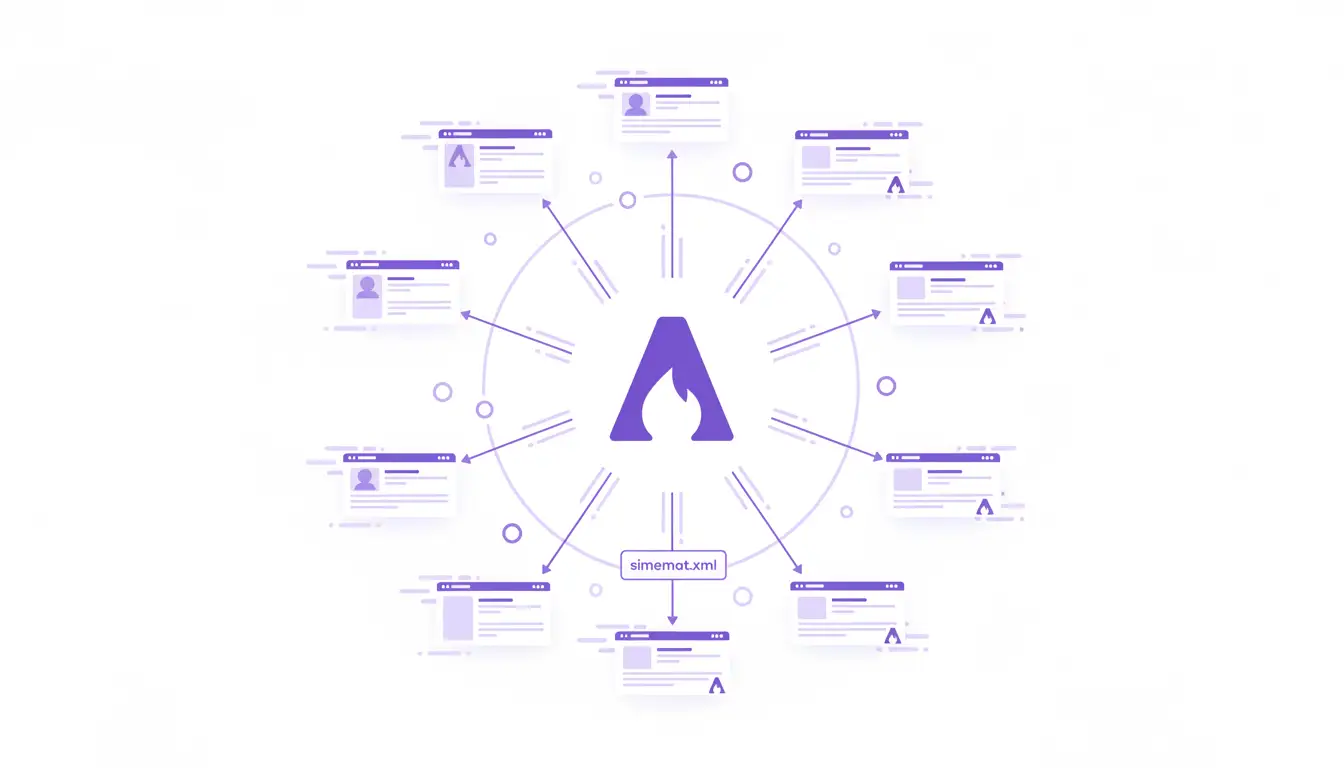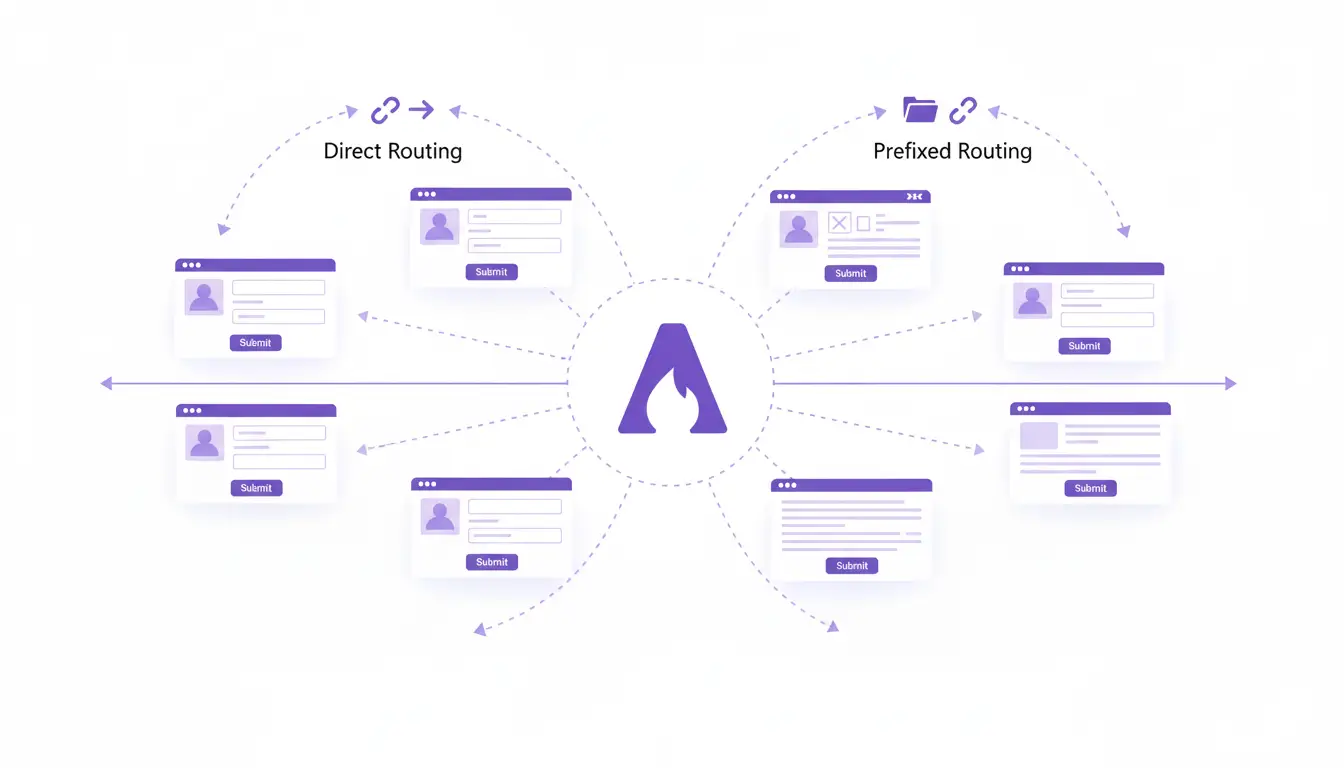
The URL, or web address, of your blog post is one of the first things both your visitors and search engines see. A clean, logical, and descriptive URL can improve your user experience and give you a tangible SEO boost. In many platforms, changing your URL structure can be a complex task, but AstroPress gives you simple yet powerful control over this critical element from day one.
Your AstroPress theme offers two distinct URL strategies for your blog posts: Direct Routing and Prefixed Routing. This guide will explain what each one is, the pros and cons, and how to choose the perfect structure for your site.
Part 1: The “Direct” URL Structure
The direct routing strategy is the simplest and cleanest approach. It places your blog post slugs directly after your domain name.
- URL Example:
https://yourdomain.com/my-awesome-post
As you can see, the URL is short, easy to read, and gets straight to the point.
Pros:
- Simplicity: The URLs are as short and clean as possible.
- Focus on Content: This structure works beautifully for sites where the blog is the main focus, such as a personal blog or a simple online magazine.
Cons:
- Potential for Clutter: If your website grows to include other top-level pages (e.g.,
/about,/services,/portfolio), your blog posts and static pages will all exist at the same level. This can make it harder for both users and search engines to distinguish between different types of content and understand your site’s hierarchy.
For Developers
This routing is handled by the dynamic route file located at src/pages/[slug].astro. This file contains logic to determine if a requested slug belongs to a blog post or a static page, and then renders the appropriate content.
Part 2: The “Prefixed” URL Structure
The prefixed routing strategy organizes all of your blog posts under a dedicated /blog/ path.
- URL Example:
https://yourdomain.com/blog/my-awesome-post
This immediately signals that the content is part of your blog.
Pros:
- Excellent Organization: It creates a clear and logical separation between your blog content and other parts of your site (like
/aboutor/contact). This is known as creating a good site architecture. - Better for SEO on Larger Sites: For websites where the blog is just one component (e.g., a company website, a portfolio with a blog, an e-commerce store), this structure is highly recommended. It helps search engines understand that
/blog/is a major content hub. - Scalability: As your site grows, this structure remains clean and easy to manage.
Cons:
- Slightly Longer URLs: The only minor drawback is that the URLs are a bit longer, but this has a negligible impact on SEO.
For Developers
This routing is handled by the dynamic route file located at src/pages/blog/[slug].astro. By isolating blog posts to their own directory, the root src/pages directory is kept clean for handling your site’s main static pages.
Which Structure Should You Choose?
Here’s a simple rule of thumb to help you decide:
-
Choose
directif: Your entire website is the blog. You don’t plan on having many other top-level sections like a store, services, or complex portfolio. -
Choose
prefixedif: Your blog is a section of a larger website, or if you anticipate it becoming one in the future. This is the most common and scalable approach.
Our Recommendation: For most users, starting with the prefixed (/blog/) structure is the best long-term decision. It provides the best organization and is more scalable as your website evolves.
How to Change the Setting
AstroPress makes it incredibly easy to switch between these two structures.
-
For Content Managers: In your AstroPress dashboard, navigate to the site settings area. You will find a simple dropdown or toggle under a “Blog Routing” or “URL Settings” section to select your preferred structure.
-
For Developers: You can change this setting directly in the
src/content/data/settings.jsonfile. Simply find theblogRoutingobject and set theurlStructureproperty to either"direct"or"prefixed".
A Word of Caution: Changing your URL structure on a live website will change the address for all of your existing blog posts. This can lead to broken links and a temporary drop in search rankings if not handled carefully. If you decide to switch on a live site, be prepared to set up 301 redirects from your old URLs to your new ones.
Conclusion
Your URL structure is a fundamental part of your site’s foundation. AstroPress empowers you by making this important architectural decision a simple, accessible choice. By understanding the difference between direct and prefixed routing, you can select the strategy that best aligns with your vision, ensuring your blog is built for both user experience and long-term SEO success.