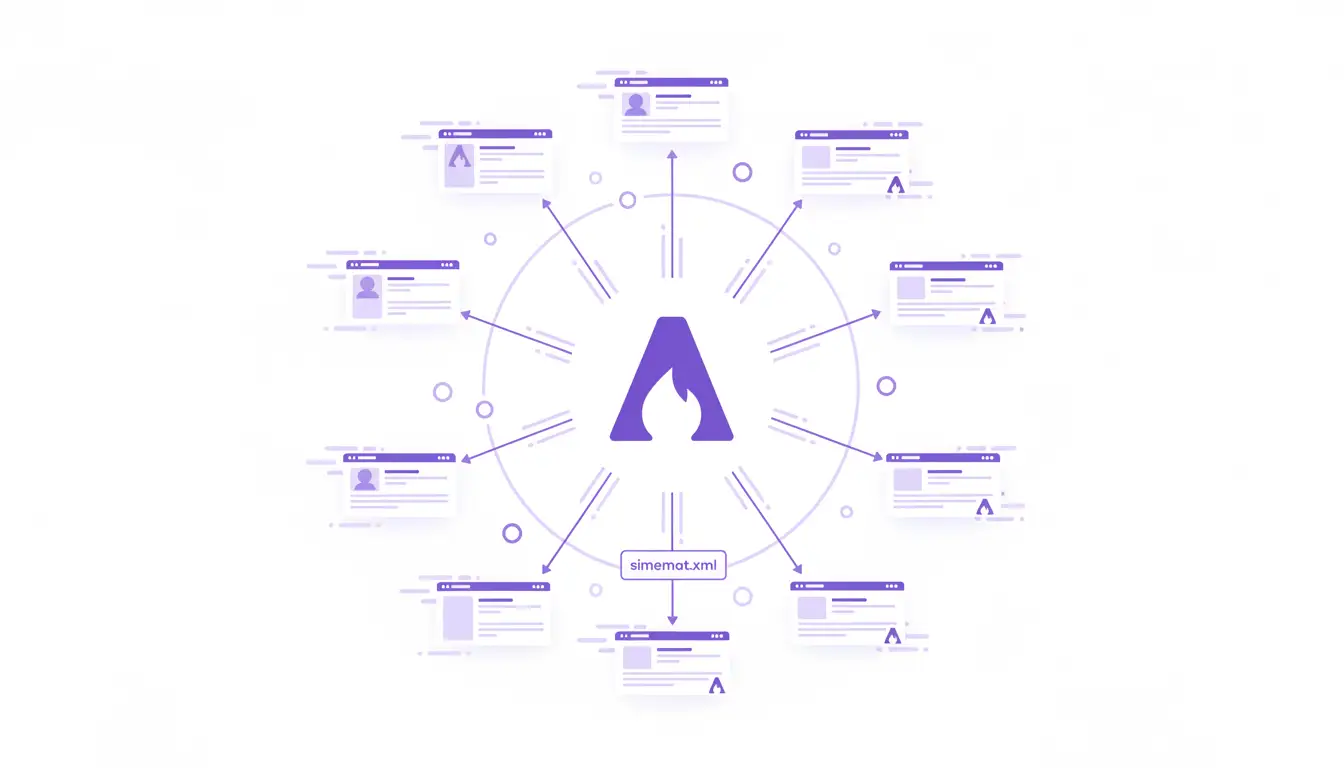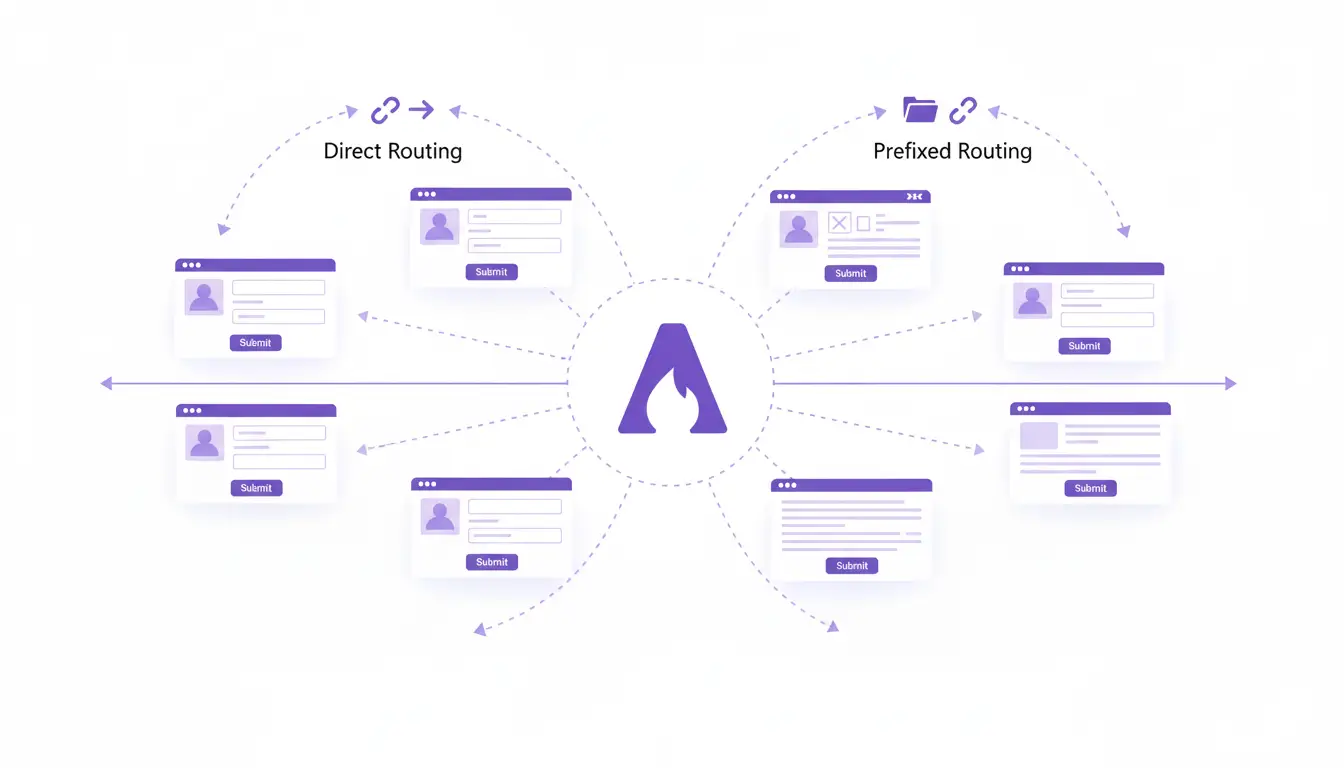In a perfect world, every visitor would read every word of your articles from start to finish. In reality, people are busy. They often scan pages, looking for specific information. A great website respects the reader’s time and makes it easy for them to find what they need.
This is where user experience (UX) comes in. Great UX not only makes your readers happy, but it also sends powerful positive signals to Google.
Your Astropress theme comes with two powerful, automated features designed to dramatically improve your site’s UX and give you an SEO edge: a Table of Contents for your articles and Breadcrumbs for navigation.
Part 1: The Table of Contents - Your Article’s GPS
For any long-form article (like this one!), a Table of Contents (ToC) is an essential feature. It’s a clickable list of the main headings in your post, usually displayed near the top or in a sticky sidebar.
The User Experience Benefit:
A ToC acts as a GPS for your article. It allows readers to see the structure of your content at a glance and, more importantly, to jump directly to the section that answers their specific question. This simple feature shows respect for your reader’s time and can be the difference between them staying on your page or clicking the “back” button in frustration.
The SEO Benefit:
Google loves a well-structured article. When it detects a functional Table of Contents, it can use that information to create “Jump to” links (also known as sitelinks) directly within your search result.
This is a huge advantage. It makes your listing in Google more prominent and interactive, and it allows users to go straight from the search results page to the exact section of your article they need. You are solving their problem even faster!
How it Works in Astropress:
This is the best part: it’s completely automatic. You don’t need a plugin or any manual setup. When you write an article, simply use proper headings (like H2 for main sections and H3 for sub-sections). Astropress detects these headings and automatically generates a clean, functional, and often sticky Table of Contents for you. You just focus on writing great, well-structured content.
Part 2: Breadcrumbs - Never Let Your Readers Get Lost
Breadcrumbs are the small navigational trail of links, usually found at the top of a page, that show a user their current location within your site’s hierarchy.
They look something like this: Home > Recipes > Desserts > Flourless Chocolate Cake
The User Experience Benefit:
Breadcrumbs provide a crystal-clear path for your users. If they land on your “Flourless Chocolate Cake” recipe from a Google search, they can easily navigate “up” to see all your other Desserts or go back to your Home page. It prevents them from feeling lost and encourages them to explore more of your site.
The SEO Benefit:
Breadcrumbs are a gift to search engines. They paint a clear picture of your site’s structure, helping Google understand how your content is organized. Even better, Google frequently replaces the plain URL in its search results with your clean breadcrumb trail.
This makes your search result look more professional and organized, which can increase trust and click-through rates.
How it Works in Astropress:
Just like the Table of Contents, breadcrumbs are a zero-configuration feature in Astropress. The system automatically generates this navigational trail for every post based on the category you’ve assigned it to. It ensures a perfect, logical path every single time, with all the correct SEO schema included.
Conclusion: The Small Details That Make a Big Difference
Sometimes the smallest features have the biggest impact. The automated Table of Contents and Breadcrumbs in your Astropress theme are perfect examples. They work in the background to create a more professional, user-friendly, and SEO-powerful website.
You don’t have to do any extra work—just continue creating great content, and know that Astropress is taking care of the fine details that help you stand out from the competition.