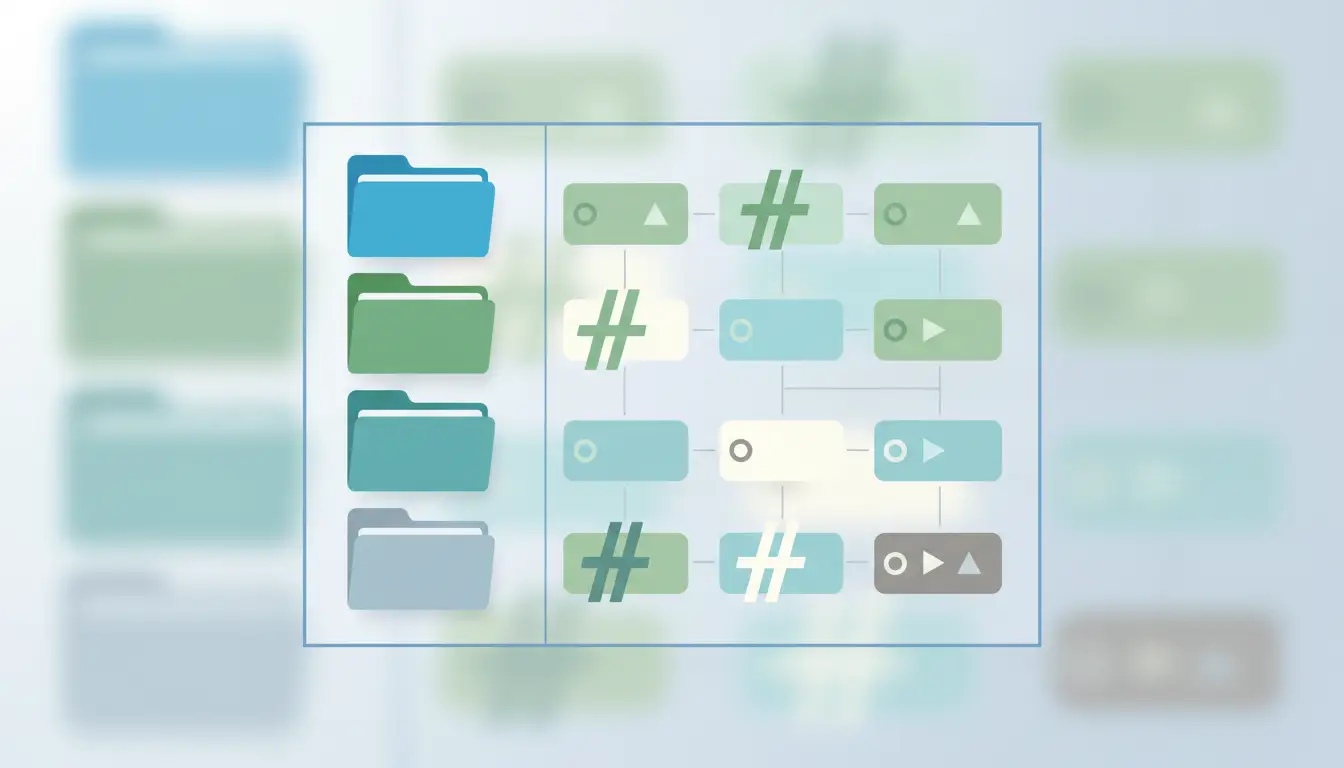What if you could build your blog posts like you build with LEGOs? Instead of just writing plain text, what if you could grab a pre-built, interactive “block” for a product review, a comparison table, or an FAQ section, and just drop it right into your article?
Welcome to the magic of MDX, the technology that powers your Astropress articles.
This guide will explain what MDX is in simple terms and show you how to use it to create stunning, dynamic articles with very little effort.
What is MDX, in Simple Terms?
MDX is a simple but powerful combination of two things:
-
Markdown: This is the simple text formatting you probably already know. Using
#for headings,*for bold text, and creating lists with dashes. It’s easy, clean, and lets you focus on writing. -
Components (The “X” Factor): This is the superpower. The “X” means you can include special components—or “Blocks” as we call them in Astropress—directly inside your text. These aren’t just text; they are like mini-applications that can pull data from your dashboard and display it in beautiful, interactive ways.
Think of it this way: Markdown is for the text, and Components are for the features.
Why is This a Game-Changer?
Before MDX, if you wanted to add a fancy product box to an article, you’d either have to use a clunky plugin or write complex HTML/CSS every single time.
With MDX and Astropress, you get:
- Perfect Consistency: Your product showcases will look the same every time, perfectly styled to match your theme.
- Incredible Ease of Use: You don’t need to rebuild a complex table by hand for every review. Just use the one-line
ComparisonBlock. - Dynamic Content: Your blocks automatically pull the latest information (like prices or product images) from your dashboard. If you update a product in the dashboard, it updates everywhere you’ve used its block.
A Practical Tour of Your Built-in Blocks
Let’s look at how you can use the blocks that come ready-to-use with your Astropress theme.
The Product Block
Let’s say you want to showcase a specific product you’ve already added to your dashboard.
Simply type this one-line “spell” into your article:
<ProductBlock id="your-product-id" />
When you publish your post, Astropress sees that line and automatically replaces it with a beautiful, fully-detailed product card. It pulls the product’s name, image, price, and affiliate link directly from your dashboard. It’s magic!
The Comparison Block
Need to display that multi-product comparison table you created?
Just type this into your article:
<ComparisonBlock id="your-comparison-id" />
And that’s it. The entire, interactive comparison table appears in its place. No messing with HTML tables ever again.
The FAQ Block
This block is a fantastic example of MDX’s power. It lets you create a beautiful, interactive, and SEO-friendly FAQ section right inside your article. It looks like this:
<FAQBlock
title="Frequently Asked Questions"
questions={[
{ question: "What is the best feature?", answer: "The ability to use MDX!" },
{ question: "Is it easy to use?", answer: "Yes, you just write the questions and answers here." }
]}
/>
As you can see, you can write the questions and answers directly inside the block! Astropress then transforms this into a professional, clickable FAQ section that your readers will love.
The Big Idea: Write Less, Create More
The workflow is incredibly simple:
- Write your article using simple, clean Markdown.
- When you need a special feature, just drop in the one-line “spell” for the Block you need (
ProductBlock,ComparisonBlock, etc.). - Publish your article and let Astropress do the hard work of building the beautiful, interactive components for you.
This approach saves you an enormous amount of time, ensures your branding is always consistent, and unlocks a new level of creativity for your content.
So start thinking of your articles not just as text on a page, but as dynamic pages that you can build with a set of powerful, reusable components. Welcome to the modern way of blogging!