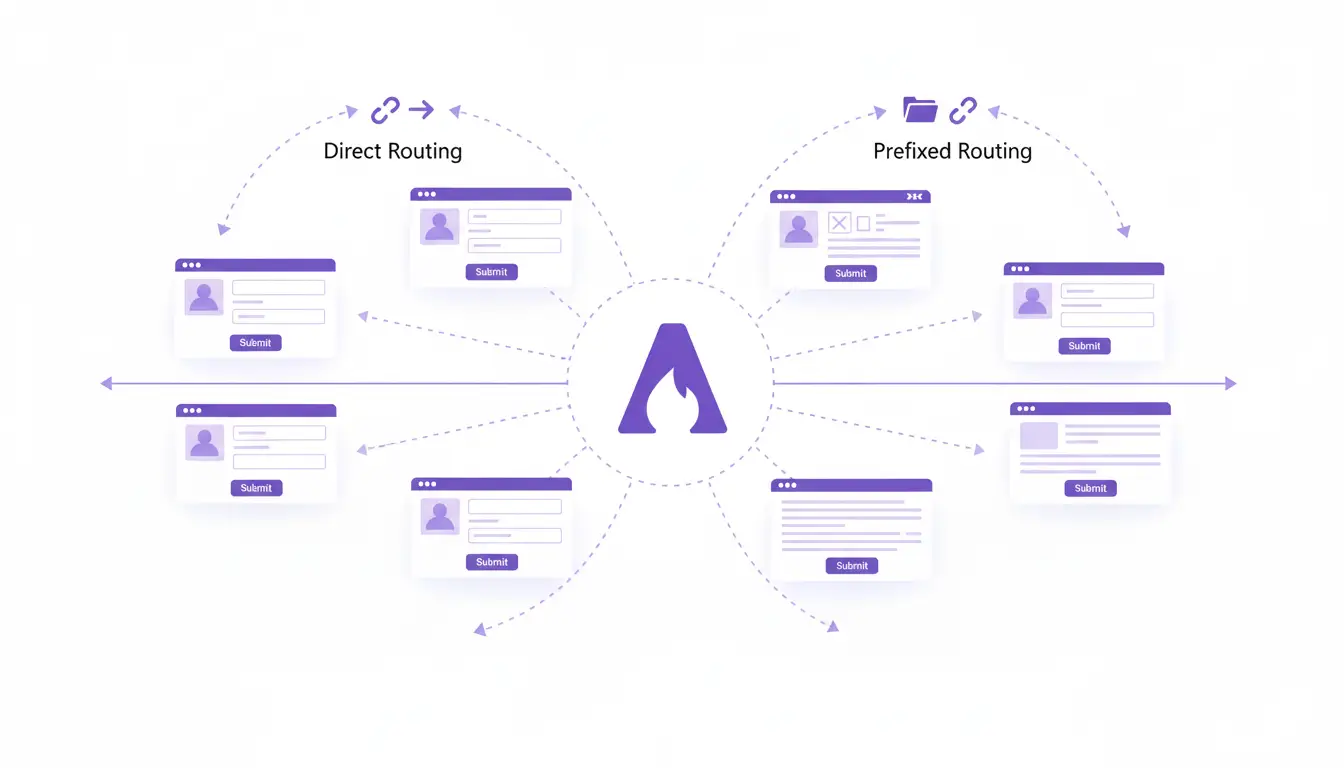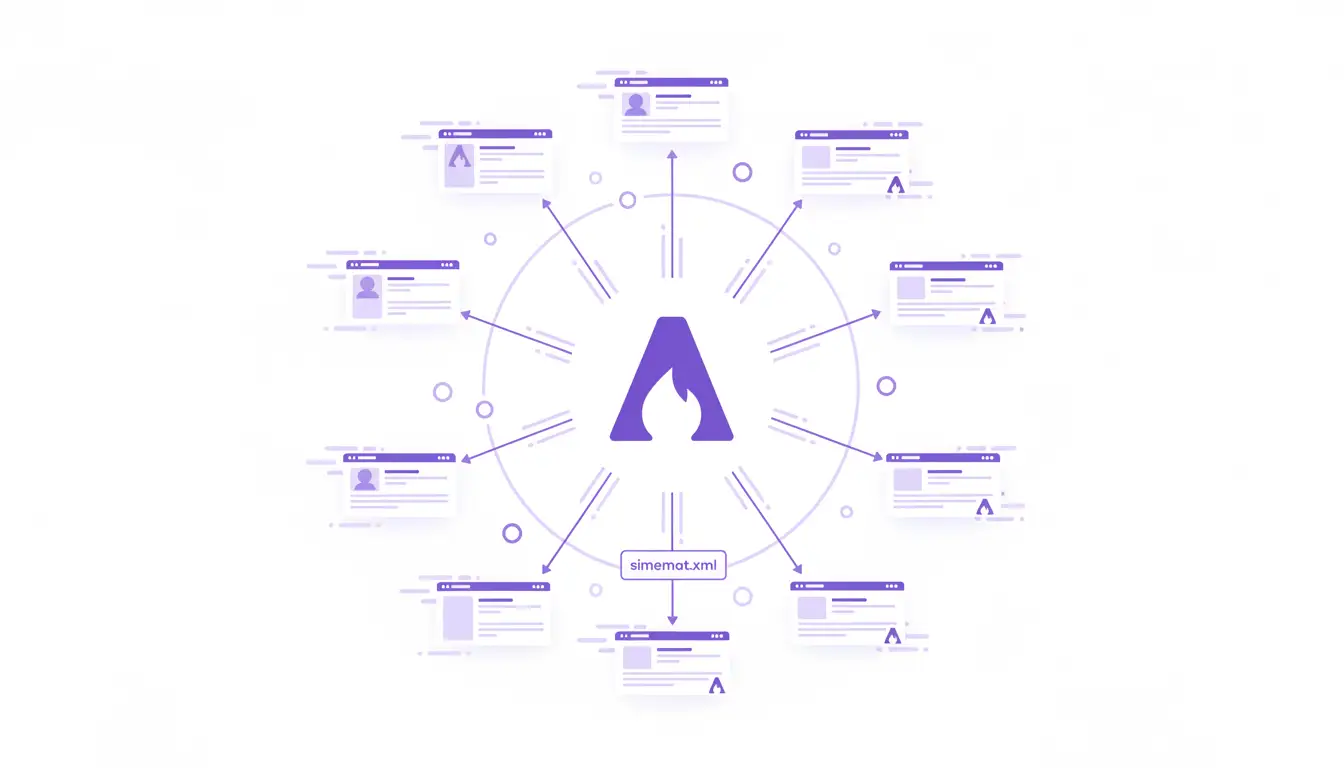
When building a successful website, it’s crucial to provide clear roadmaps for your two most important audiences: search engines and human visitors.
This is accomplished through sitemaps. Many blogging platforms require plugins or manual configuration to handle this, but AstroPress takes care of it for you automatically, generating two distinct types of sitemaps right out of the box.
This guide will explain the two sitemaps your AstroPress site creates, how they work, and why they are essential for your blog’s success.
Part 1: The XML Sitemap (A Roadmap for Google)
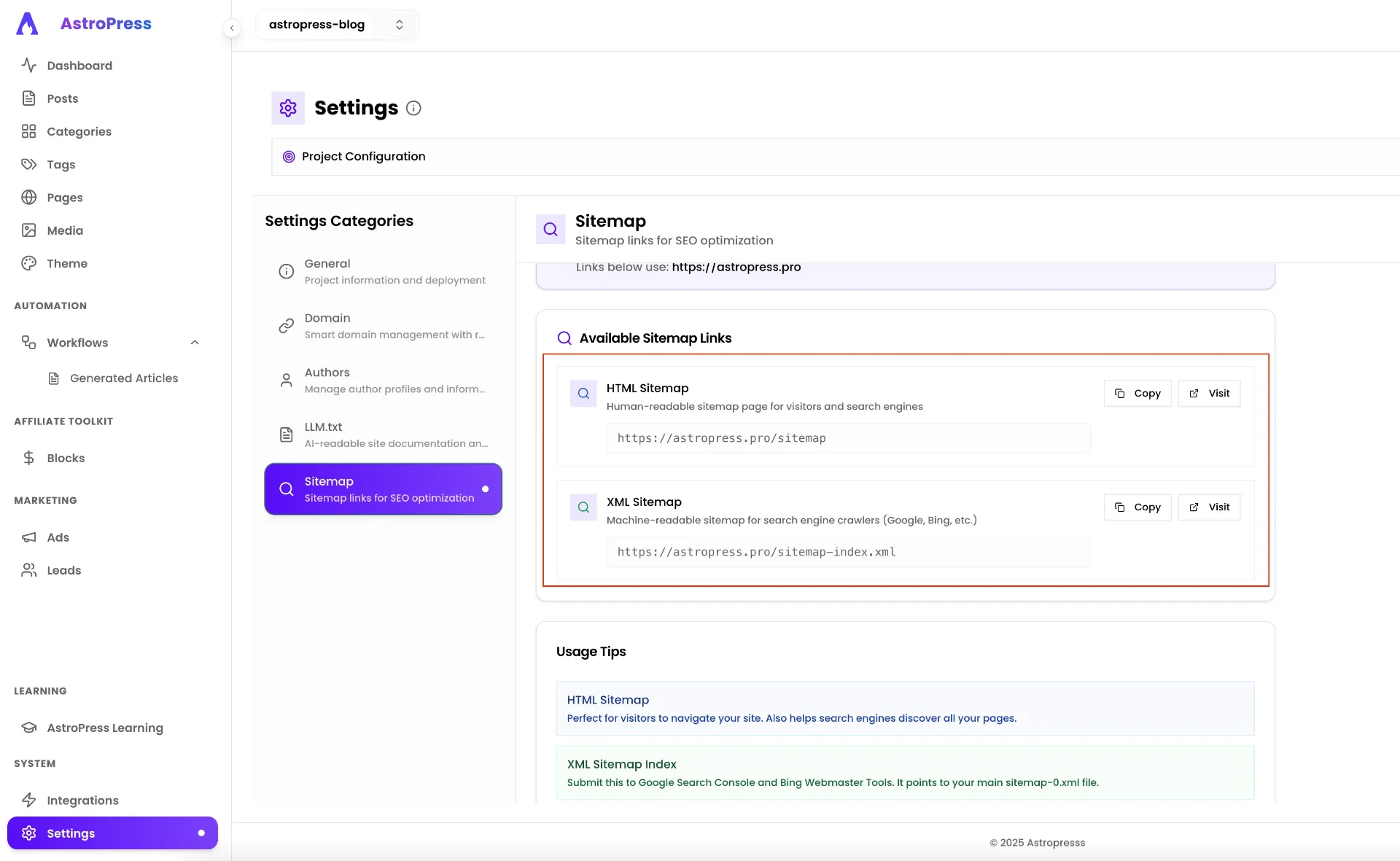
It’s a plain list of all the important URLs on your site, acting as a direct instruction manual for search engine crawlers.
Why is it crucial for SEO?
- Efficient Discovery: It helps search engines quickly find every important page on your site, including new blog posts or pages that might not have many links pointing to them yet.
- Prioritization: It tells search engines which pages you consider important and how recently they were updated.
- Faster Indexing: When you publish a new article, the sitemap signals to Google that there’s new content ready to be indexed, which can get your article into search results faster.
How it Works in AstroPress
Your AstroPress site automatically generates and maintains a perfectly formatted XML sitemap for you at the URL: /sitemap-index.xml.
This isn’t just a simple list of links. The AstroPress sitemap integration is intelligent:
- It’s Always Up-to-Date: When you publish a new post, update a page, or add a new category, the sitemap is regenerated instantly.
- It’s Comprehensive: It automatically includes your homepage, all your blog posts, category pages, tag pages, and author pages.
- It’s Smart: It respects
noindexrules. If you mark a page to be excluded from search engines, it will also be automatically removed from the sitemap. - It Includes
lastmodDates: It tells Google the last time each page was modified, encouraging crawlers to revisit pages with fresh content.
What You Need to Do
Your only job is to tell Google where to find it. You only need to do this once:
- Go to your Google Search Console account.
- Navigate to the “Sitemaps” section.
- Enter the URL of your sitemap (
https://yourdomain.com/sitemap-index.xml). - Click “Submit.”
That’s it. Google will now use your sitemap to crawl your site more efficiently.
Part 2: The HTML Sitemap (A Directory for Your Visitors)
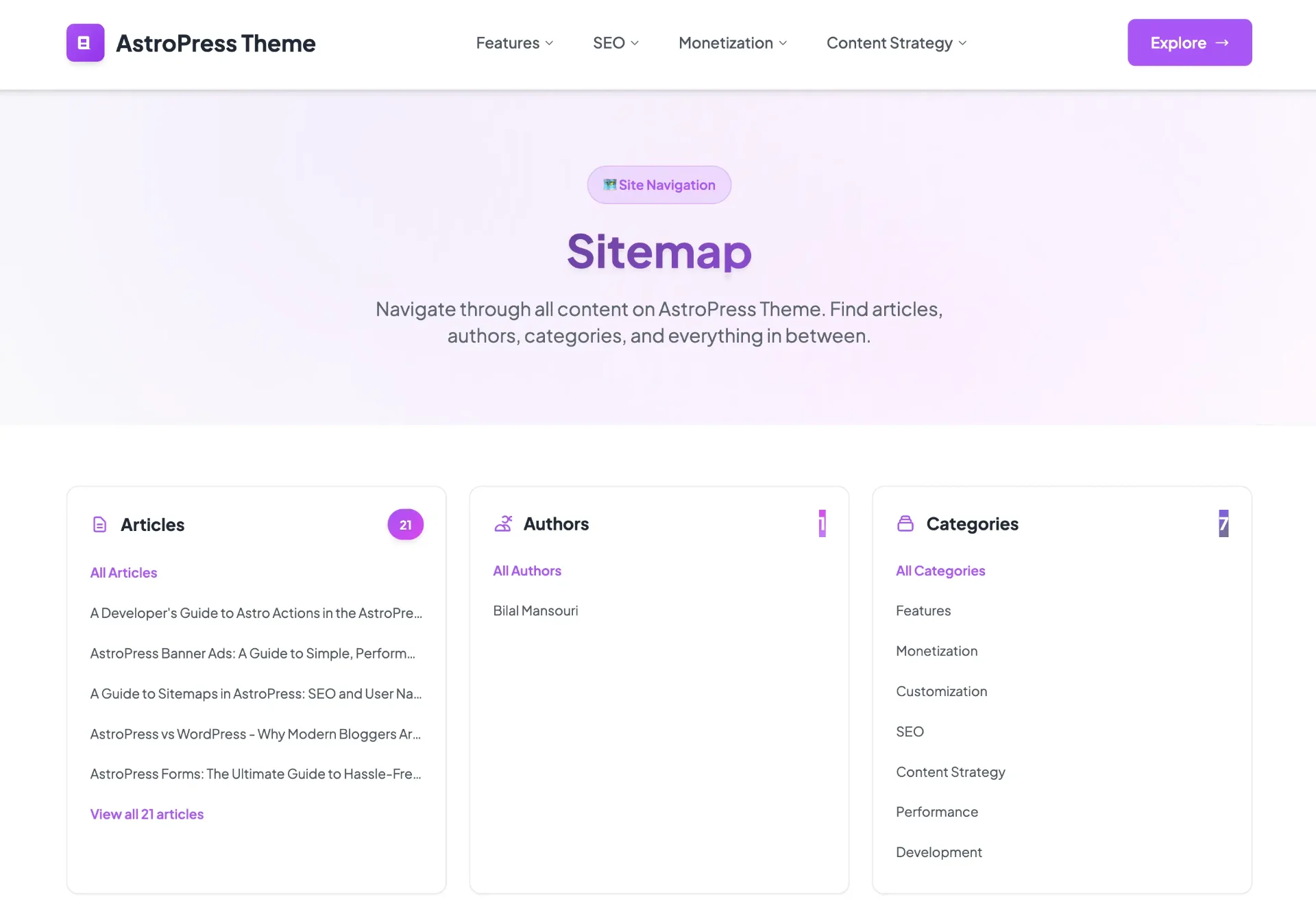
Why is it important for User Experience (UX)?
- Easy Navigation: It allows visitors to see the entire structure of your site on a single page, helping them find specific content they might be looking for.
- Content Discovery: It can expose visitors to articles or sections of your site they didn’t know existed, encouraging deeper exploration.
- Accessibility: For users who have trouble with standard navigation menus, an HTML sitemap provides a simple, linear view of the site.
How it Works in AstroPress
Your AstroPress theme includes a beautifully designed, automatically generated HTML sitemap available at the URL: /sitemap.
This page is thoughtfully organized into clear sections:
- Main Pages: Links to your core pages like Home, About, and Contact.
- All Blog Posts: A complete, reverse-chronological list of every article you’ve published.
- All Categories: A list of all your blog categories, linking to their respective archive pages.
- All Tags: A comprehensive list of all your tags.
- All Authors: A list of all site authors, linking to their profile pages.
Like the XML sitemap, this page is automatically updated every time you publish new content. It ensures your human visitors always have an accurate and complete map of your site.
The AstroPress Advantage: Smart, Automated, and Performant
With AstroPress, you don’t need to think about sitemaps. The system is designed to follow best practices automatically.
- Zero Configuration: No plugins to install, no settings to configure. It just works.
- Always in Sync: Both sitemaps are regenerated every time your site is built, ensuring they are never out of date.
- Built for Performance: Sitemaps are generated at build time, meaning they have zero performance impact on your live site.
Conclusion
Sitemaps are a fundamental requirement for any serious website. They are critical for ensuring search engines can efficiently index your content and for providing a good user experience for your visitors.
AstroPress handles this essential task for you, creating and maintaining both XML and HTML sitemaps automatically, so you can focus on what you do best: creating great content.