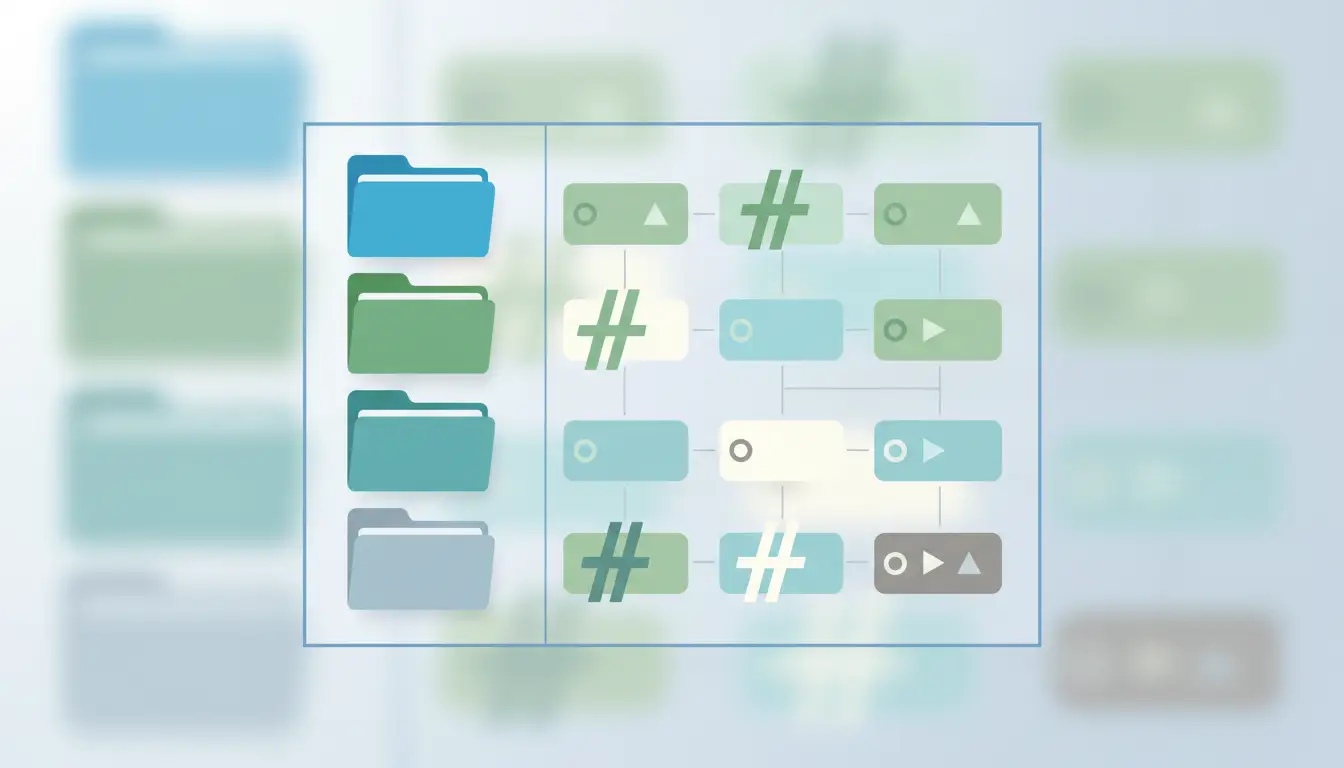Publishing a fantastic article is a great achievement, but it’s only the first step. For your blog to grow, you need to get that content in front of as many eyes as possible. This is called distribution.
While many platforms require you to install extra plugins or use third-party services to manage distribution, your Astropress theme comes with powerful tools built right in to help you promote your work effortlessly.
This guide will introduce you to two of these built-in features: your site’s automatic RSS Feed and the integrated Social Sharing buttons.
Part 1: Your RSS Feed - The Secret to Automatic Content Syndication
You might have heard of RSS but aren’t quite sure what it is. Let’s demystify it.
What is an RSS Feed?
RSS stands for Really Simple Syndication. The easiest way to think of it is as a broadcast signal for your blog. It’s a special, standardized link on your site that contains the raw content of your latest posts—your titles, descriptions, and links.
When you publish a new article, your RSS feed updates automatically. Other apps and services can “listen” to this feed and will know instantly that you have new content.
How it Works in Astropress:
Your Astropress site automatically generates and maintains a perfect RSS feed for you at yourdomain.com/rss.xml. You don’t have to do anything at all. It’s already there, working for you.
Three Powerful Ways to Use Your RSS Feed:
-
For Your Superfans (RSS Readers): Your most loyal readers might use an app like Feedly or The Old Reader. These apps allow users to subscribe to the RSS feeds of their favorite websites. They can add your feed’s URL and get all your new posts delivered to them automatically, like a personal digital newspaper.
-
Automate Your Email Newsletter: This is a game-changer for many bloggers. Email marketing services like Mailchimp or ConvertKit can be set up to watch your RSS feed. You can create a campaign that automatically sends a weekly or monthly email to your subscribers featuring a digest of your latest posts. This is the ultimate “set it and forget it” way to keep your email list engaged with fresh content.
-
Content Syndication: Your RSS feed can also be used to automatically post your latest articles to other platforms, such as a company intranet, a cross-promotion with another blog, or even certain social media scheduling tools, driving traffic back to your site.
Part 2: Social Sharing - Turn Your Readers into Promoters
One of the most powerful and authentic forms of marketing is a personal recommendation. When a reader is so impressed by your article that they share it on their social media, they are giving it their personal stamp of approval.
Your job is to make this as easy as possible.
The Astropress Solution: Integrated Sharing Buttons
Forget slow, clunky third-party sharing plugins that track your users and weigh down your site. Your Astropress theme includes clean, fast, and attractive social sharing buttons on every article page.
- Frictionless Sharing: With a single click, a reader can share your article to Twitter, Facebook, LinkedIn, and other popular platforms.
- Lightweight and Fast: These buttons are built into the theme itself, so they are incredibly lightweight and have zero impact on your site’s performance.
- Smart Pre-population: When a reader clicks a share button, a new window opens with the link and title of your article already populated, ready to be shared instantly.
By removing all friction, Astropress encourages your most engaged readers to become your best marketers. You wrote a great article; now your audience can help you spread the word.
Conclusion
A successful content strategy involves both creation and distribution. With its automatic RSS feed and built-in social sharing, Astropress provides you with the tools you need to ensure your content reaches the widest possible audience, all with minimal extra effort on your part.