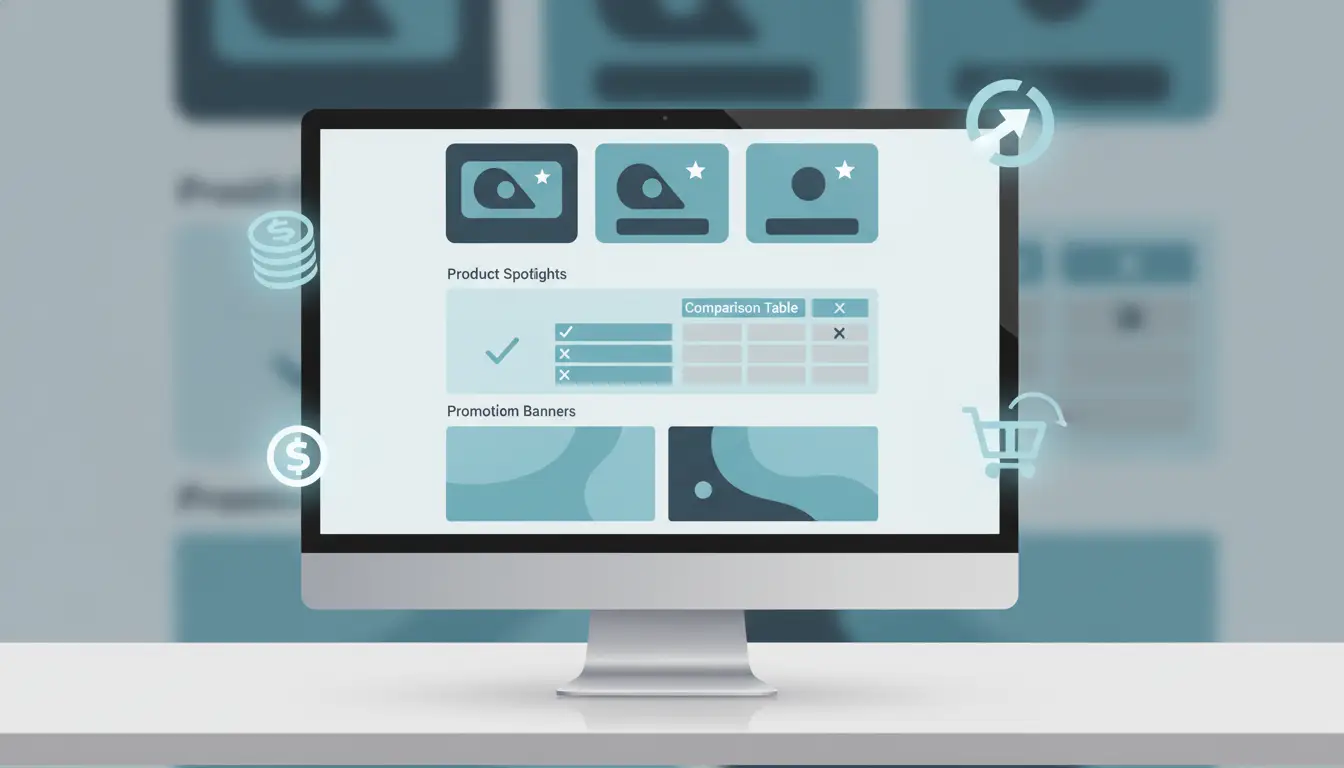How to Showcase Affiliate Products in AstroPress (With 7 Stunning Layouts)

One of the biggest advantages of using AstroPress for your blog is the built-in affiliate product showcase system. Unlike WordPress, where you need to install bulky plugins like Lasso or AAWP, AstroPress comes with 7 beautiful product block layouts right out of the box.
In this guide, I’ll show you exactly how to showcase affiliate products in AstroPress using each of the 7 product block styles. These blocks are perfect for Amazon Associates, digital product affiliates, or any product recommendations.
Product Block Style 1: Classic Card Layout
The first product block style is perfect for featured products. It displays a large image, detailed features, and a prominent call-to-action button.

AstroPress
AstroPress Pro Theme
Premium blogging theme with advanced monetization tools, 30+ color presets, and lightning-fast performance.
- 30+ Dark & Light Themes
- Built-in SEO Tools
- Affiliate Blocks Included
Pros & Cons
Pros
- • Blazing fast performance
- • No WordPress complexity
- • Built-in monetization
Cons
- • Requires basic Git knowledge
- • Not drag-and-drop
- • Learning curve for non-developers
How to use it in your articles:
<ProductBlock id="your-product-id" />
This layout works best for your main product recommendation in an article. The large format naturally draws attention and provides all the information readers need to make a decision.
Product Block Style 2: Horizontal Showcase
Style 2 presents products in a horizontal layout, great for comparing features side-by-side or showcasing multiple products in a compact space.

SEO Toolkit for Bloggers
Complete SEO toolkit with keyword research templates, content optimization checklist, and link building strategies.
Features:
- Keyword Research Templates
- Content Optimization Checklist
- Link Building Strategies
How to use it:
<ProductBlock2 id="your-product-id" />
This style is perfect for mid-article recommendations where you want to maintain reading flow while still highlighting a product.
Product Block Style 3: Compact Feature Box
The third style is more compact, ideal for secondary product recommendations or when you want to show multiple products without overwhelming the page.

90-Day Content Planner
Strategic content planning template with editorial calendar, topic ideas, and publishing workflow system.
- 90-Day Editorial Calendar
- Topic Research Framework
- Publishing Workflow System
How to use it:
<ProductBlock3 id="your-product-id" />
Use this for alternative options or budget-friendly recommendations in your buying guides.
Product Block Style 4: Image-First Layout
Style 4 emphasizes the product image, making it perfect for visually appealing products or when the product’s appearance is a key selling point.
Blog Monetization Masterclass

Step-by-step video course teaching you how to monetize your blog with affiliate marketing, ads, and digital products.
Pros:
- Comprehensive curriculum
- Real-world case studies
- Active community support
Cons:
- Higher price point
- Time commitment required
- No refunds after 30 days
How to use it:
<ProductBlock4 id="your-product-id" />
This layout works great for photography gear, design tools, or courses where visual presentation matters.
Product Block Style 5: Minimal Pro Card
Style 5 offers a clean, minimalist design that focuses on key product information without unnecessary clutter.

AstroPress Pro Theme
Premium blogging theme with advanced monetization tools, 30+ color presets, and lightning-fast performance.
Save 34%
How to use it:
<ProductBlock5 id="your-product-id" />
Perfect for premium products where you want an elegant, sophisticated presentation.
Product Block Style 6: Split Feature Layout
The sixth style splits the content into clear sections, making it easy for readers to scan features and benefits quickly.

SEO Toolkit for Bloggers
by AstroPress
Complete SEO toolkit with keyword research templates, content optimization checklist, and link building strategies.
Pros:
- Actionable strategies
- Beginner-friendly
- Lifetime updates
Key Features:
⭐ Rated 4.8/5 by 528+ customers
How to use it:
<ProductBlock6 id="your-product-id" />
Use this for detailed product reviews where you want to highlight specific features and pros/cons.
Product Block Style 7: Premium Showcase
The final style is the most detailed, with full feature lists, ratings, and comprehensive product information. This is the ultimate product showcase layout.

Blog Monetization Masterclass
AstroPress Academy
1243+ reviews
Step-by-step video course teaching you how to monetize your blog with affiliate marketing, ads, and digital products.
💰 You Save 34%!
How to use it:
<ProductBlock7 id="your-product-id" />
This is your go-to layout for main product reviews or when you’re writing an in-depth comparison article.
How to Set Up Your Products
To use these product blocks in AstroPress, you need to create product JSON files in /src/content/data/products/. Here’s a simple example:
{
"id": "my-product",
"title": "Product Name",
"description": "Brief product description",
"price": "$99.00",
"originalPrice": "$149.00",
"image": "https://example.com/image.jpg",
"imageAlt": "Product image",
"affiliateUrl": "https://your-affiliate-link.com",
"category": "your-category",
"rating": 4.8,
"reviewCount": 342,
"brand": "Brand Name",
"features": [
"Feature 1",
"Feature 2",
"Feature 3"
],
"pros": [
"Pro 1",
"Pro 2"
],
"cons": [
"Con 1",
"Con 2"
],
"badge": "Best Seller",
"buttonText": "Buy Now"
}
Once you create the JSON file, you can use any of the 7 product blocks to display it in your articles!
Why AstroPress Product Blocks Are Better
Here’s why AstroPress’s built-in product showcase beats WordPress plugins:
✅ No plugins required - Everything is built-in ✅ Lightning fast - No database queries or heavy JavaScript ✅ 7 different layouts - Choose the perfect style for each product ✅ SEO optimized - Structured data included automatically ✅ Mobile responsive - Looks perfect on all devices ✅ Easy to customize - Simple JSON files, no complex settings
Start Monetizing Your Blog Today
With these 7 product showcase layouts, you have everything you need to start promoting affiliate products professionally. Pick the layout that fits your content, create your product JSON files, and start earning.
AstroPress makes affiliate marketing effortless. No WordPress bloat, no expensive plugins—just clean, fast product showcases that convert.