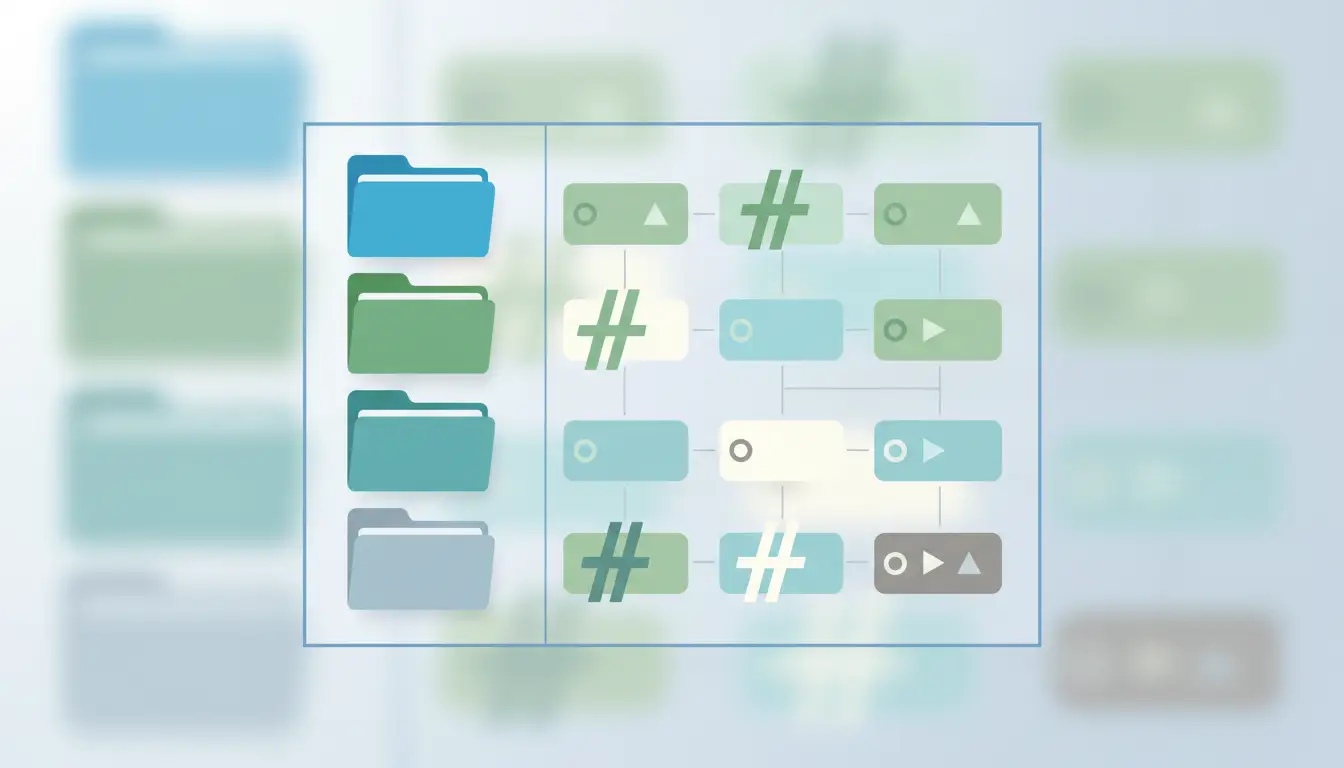
Imagine walking into a library where all the books are just thrown into one giant pile. Finding what you need would be impossible! A library is only useful because it’s organized—first into broad subjects like “Fiction” or “History,” and then indexed with specific keywords.
Organizing your blog works the exact same way. Without a clear structure, your valuable content can get lost. Astropress gives you two powerful tools for this job: Categories and Tags.
Many bloggers use them interchangeably, but they have very different purposes. Understanding how to use them correctly is key to creating a blog that’s a joy for readers to explore and easy for Google to understand. This guide will make you an expert.
What are Categories? (The Sections of Your Library)
Categories are the broad, primary topics of your blog. They are like the main sections of a library or the chapters of a book. They group your posts into high-level themes.
Think of them as the main menu for your blog content. You should have a small, well-defined list of categories.
Example: If you have a food blog, your Categories might be:
- Appetizers
- Main Courses
- Desserts
- Breakfast
- Drinks
Best Practices for Categories:
- Keep them broad: Don’t create a new category for every single post.
- Keep them limited: Most blogs only need between 5 and 10 main categories.
- Assign with care: Every post should fit into one, or at most two, categories.
In Astropress, every category you create automatically gets its own page (e.g., yourdomain.com/categories/desserts), creating a beautiful archive of all the posts on that topic.
What are Tags? (The Index Cards for Your Books)
Tags are the specific, granular keywords that describe the details within a post. If categories are the chapters of your book, tags are the individual entries in the book’s index.
They allow you to connect content that shares a common, specific theme, even across different categories.
Example: Let’s say you write a post about a “Flourless Chocolate Cake.”
- Its Category would be
Desserts. - Its Tags could be
chocolate,baking,gluten-free,cake,recipe.
Another post, “Gluten-Free Chocolate Chip Cookies,” would also be in the Desserts category, but it would share the chocolate, baking, and gluten-free tags. Now, a reader interested in “gluten-free” baking can click that tag and find both recipes instantly.
Best Practices for Tags:
- Be specific: Use tags to describe the micro-topics of your post.
- Use freely: It’s perfectly fine to have many tags for a single post.
- Don’t create hundreds: While you can use many, try to reuse tags where possible to build strong connections between posts.
How This Boosts Your SEO and User Experience
A smart Category and Tag strategy isn’t just for tidiness; it directly impacts your success.
-
Clear Site Structure: A clean category structure helps Google quickly understand what your main areas of expertise are. These category pages become powerful “pillar pages” that rank for broader terms.
-
Improved User Engagement: When a reader finishes an article, they can click on a category or tag to find more content on the topic they’re interested in. This keeps them on your site longer, which is a huge positive signal to Google.
-
Smarter Internal Linking: Astropress uses your categories and tags to power the Related Posts feature at the bottom of each article. By organizing your content correctly, you ensure this powerful automated feature is as effective as possible, building a strong web of internal links across your site.
Management in Astropress
You don’t have to worry about setting any of this up manually. In your Astropress dashboard, you have a simple, intuitive interface for creating new categories and tags and assigning them to your posts as you write.
Conclusion
Don’t just write posts; build a library of content. By using Categories for your broad subjects and Tags for your specific details, you create a blog that is easy to navigate for users and easy to understand for search engines. Take a few minutes to plan your structure—it’s one of the best investments you can make in your blog’s long-term success.


