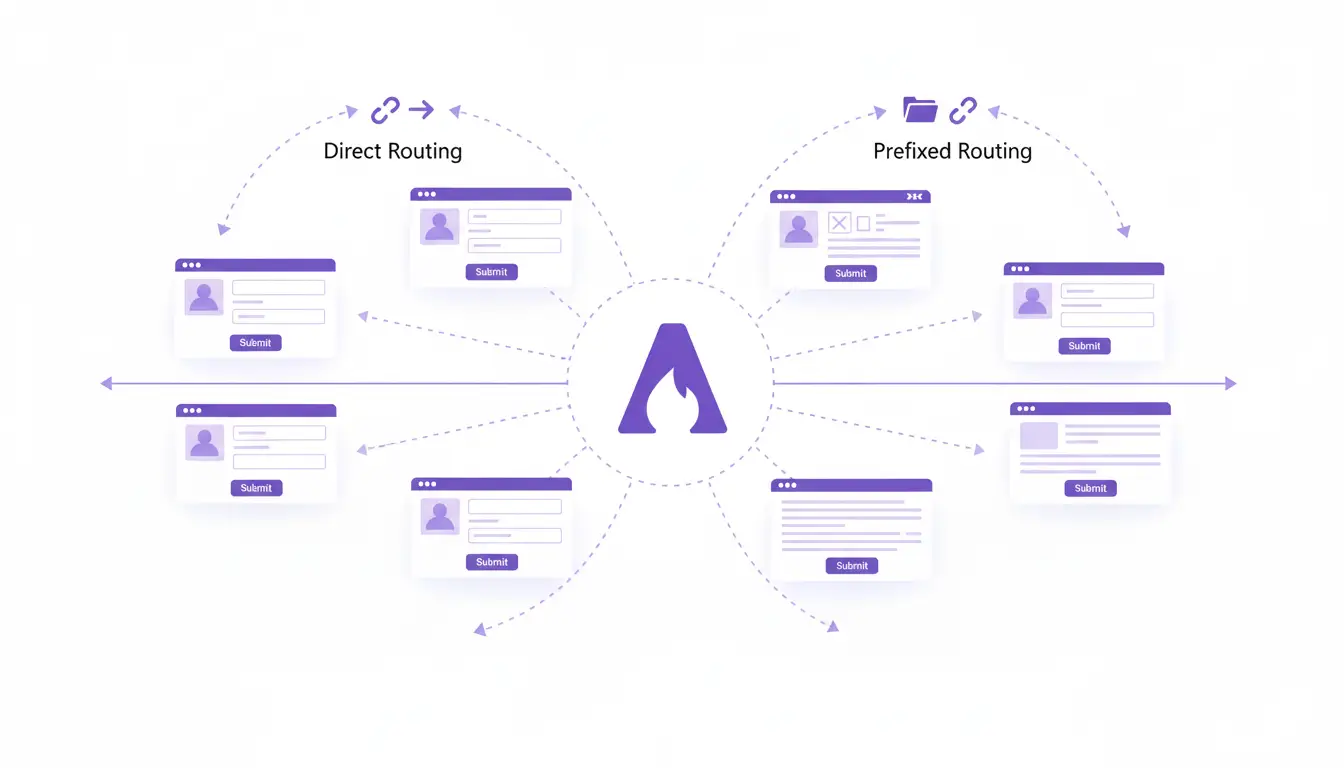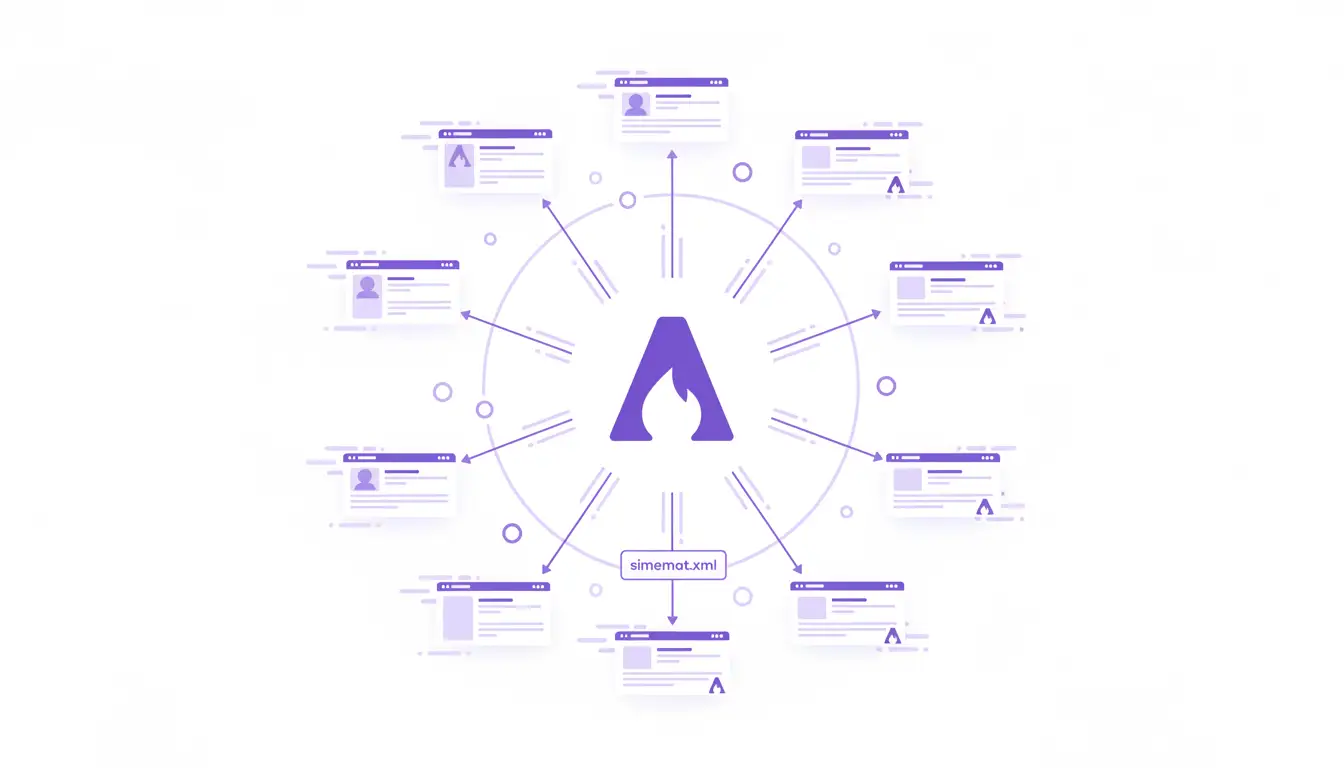One of the most powerful SEO features in AstroPress is its automatic structured data (schema markup) generation. While other blogging platforms require plugins or manual coding, AstroPress generates rich, valid schema.org markup for every page automatically.
In this comprehensive guide, I’ll show you exactly what schema markup AstroPress includes, how it works, and how it helps you dominate search results with rich snippets.
What is Schema Markup and Why It Matters
Schema markup is structured data that tells search engines exactly what your content means. Instead of just crawling text, Google can understand:
- “This is an article written by John Doe”
- “This product costs $49.99 and has 4.8 stars”
- “These are frequently asked questions with answers”
- “This video is 10 minutes long”
The Benefits:
- Rich snippets in search results (star ratings, prices, FAQs)
- Higher click-through rates (CTR) from search
- Better rankings - Google rewards well-structured content
- Voice search optimization - assistants can understand your content
- Enhanced visibility in Google Discover and mobile search
The 6 Schema Types AstroPress Generates Automatically
AstroPress includes six distinct schema markup systems, all working seamlessly in the background. Let’s break down each one.
1. Article & BlogPosting Schema
Every blog post you publish gets rich Article schema markup automatically. This tells Google:
- Article headline and description
- Author information with profile links
- Publication and modification dates
- Featured image details
- Publisher organization
- Category and tags
- Reading time and word count
Where it appears: On every blog post (/blog/[slug])
What Google sees:
json
{
"@context": "https://schema.org",
"@type": "Article",
"headline": "Your Article Title",
"description": "Your meta description",
"author": {
"@type": "Person",
"name": "Author Name",
"url": "https://yoursite.com/authors/author-slug"
},
"publisher": {
"@type": "Organization",
"name": "Your Site Name",
"url": "https://yoursite.com"
},
"datePublished": "2025-10-12T00:00:00Z",
"dateModified": "2025-10-12T00:00:00Z",
"image": "https://images.unsplash.com/featured-image.jpg",
"mainEntityOfPage": "https://yoursite.com/blog/article-slug"
}
The result: Your articles can appear with rich snippets showing author name, publication date, and featured images directly in Google search results.
2. Product Schema (Affiliate Products)
When you showcase products using AstroPress product blocks, each product automatically gets complete Product schema markup:
- Product name, description, and image
- Price (current and original if discounted)
- Aggregate ratings and review counts
- Brand information
- Availability status
- SKU and product identifiers
- Seller information
Where it appears: Anywhere you use , , etc.
What Google sees:
json
{
"@context": "https://schema.org",
"@type": "Product",
"name": "Product Name",
"description": "Product description",
"image": "https://example.com/product-image.jpg",
"brand": {
"@type": "Brand",
"name": "Brand Name"
},
"offers": {
"@type": "Offer",
"url": "https://affiliate-link.com",
"priceCurrency": "USD",
"price": "99.00",
"availability": "https://schema.org/InStock"
},
"aggregateRating": {
"@type": "AggregateRating",
"ratingValue": "4.8",
"reviewCount": 342,
"bestRating": "5",
"worstRating": "1"
}
}
The result: Products show up in search with star ratings, prices, and availability right in the search results. This dramatically increases click-through rates for product reviews.
3. FAQ Schema (Question & Answer)
This is one of the most powerful schema types for SEO. When you use the component, AstroPress generates FAQPage schema that can trigger Google’s FAQ rich results.
Where it appears: Anywhere you use
How to use it:
mdx
What Google sees:
json
{
"@context": "https://schema.org",
"@type": "FAQPage",
"mainEntity": [
{
"@type": "Question",
"name": "How fast is AstroPress?",
"acceptedAnswer": {
"@type": "Answer",
"text": "AstroPress generates static sites that score 100/100 on Google Lighthouse..."
}
},
{
"@type": "Question",
"name": "Do I need plugins for SEO?",
"acceptedAnswer": {
"@type": "Answer",
"text": "No! AstroPress includes all SEO features built-in..."
}
}
]
}
The result: Your FAQs can appear as expandable accordion snippets directly in Google search results, taking up massive amounts of real estate and driving huge click-through improvements.
4. VideoObject Schema (YouTube Embeds)
Every time you embed a YouTube video using the component, AstroPress automatically generates VideoObject schema.
Where it appears: Anywhere you use
How to use it:
mdx
What Google sees:
json
{
"@context": "https://schema.org",
"@type": "VideoObject",
"name": "Astro in 100 Seconds - Fireship",
"description": "Astro in 100 Seconds - Fireship",
"thumbnailUrl": "https://img.youtube.com/vi/dsTXcSeAZq8/maxresdefault.jpg",
"uploadDate": "2025-10-12T00:00:00Z",
"contentUrl": "https://www.youtube.com/watch?v=dsTXcSeAZq8",
"embedUrl": "https://www.youtube.com/embed/dsTXcSeAZq8",
"publisher": {
"@type": "Organization",
"name": "YouTube",
"url": "https://www.youtube.com"
}
}
The result: Your embedded videos can show up with video thumbnails in search results, appear in Google Video search, and qualify for video rich results.
5. BreadcrumbList Schema (Site Navigation)
AstroPress automatically generates breadcrumb schema for all pages, helping Google understand your site structure and hierarchy.
Where it appears: Automatically on all pages with navigation paths
What Google sees:
json
{
"@context": "https://schema.org",
"@type": "BreadcrumbList",
"itemListElement": [
{
"@type": "ListItem",
"position": 1,
"name": "Home",
"item": "https://yoursite.com"
},
{
"@type": "ListItem",
"position": 2,
"name": "Blog",
"item": "https://yoursite.com/blog"
},
{
"@type": "ListItem",
"position": 3,
"name": "Article Title",
"item": "https://yoursite.com/blog/article-slug"
}
]
}
The result: Google can display breadcrumb navigation directly in search results, helping users understand where your page sits in your site hierarchy.
6. Person & Organization Schema (Authors)
Every author page gets complete Person schema, and your site gets Organization schema for publisher information.
Where it appears: On author pages (/authors/[slug]) and as publisher info in articles
What Google sees:
json
{
"@context": "https://schema.org",
"@type": "Person",
"name": "Author Name",
"description": "Author bio and description",
"image": "https://example.com/author-avatar.jpg",
"url": "https://yoursite.com/authors/author-slug",
"sameAs": [
"https://twitter.com/username",
"https://github.com/username",
"https://linkedin.com/in/username"
]
}
The result: Author profiles can appear in Google’s Knowledge Graph, and your content gets attributed to verified authors, building E-E-A-T (Experience, Expertise, Authoritativeness, Trustworthiness).
How to Check Your Schema Markup
Want to see the schema markup AstroPress generates for your pages? Here’s how:
Method 1: Google Rich Results Test
- Go to Google Rich Results Test
- Enter your article URL
- Click “Test URL”
- See exactly what rich results your page qualifies for
Method 2: Schema Markup Validator
- Go to Schema.org Validator
- Enter your page URL
- Review the detected schema types
- Check for any errors or warnings
Method 3: View Page Source
- Visit any AstroPress page
- Right-click → “View Page Source”
- Search for
application/ld+json - You’ll see all the schema markup embedded in