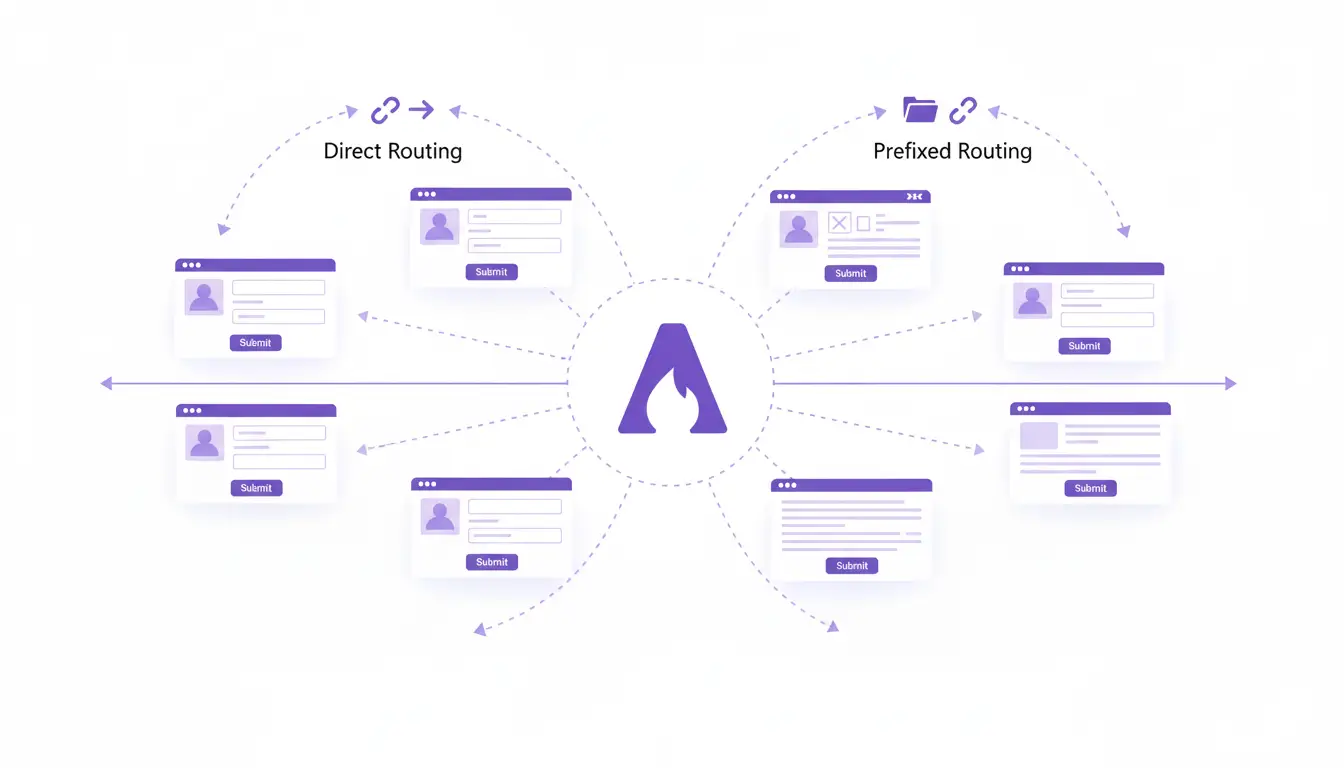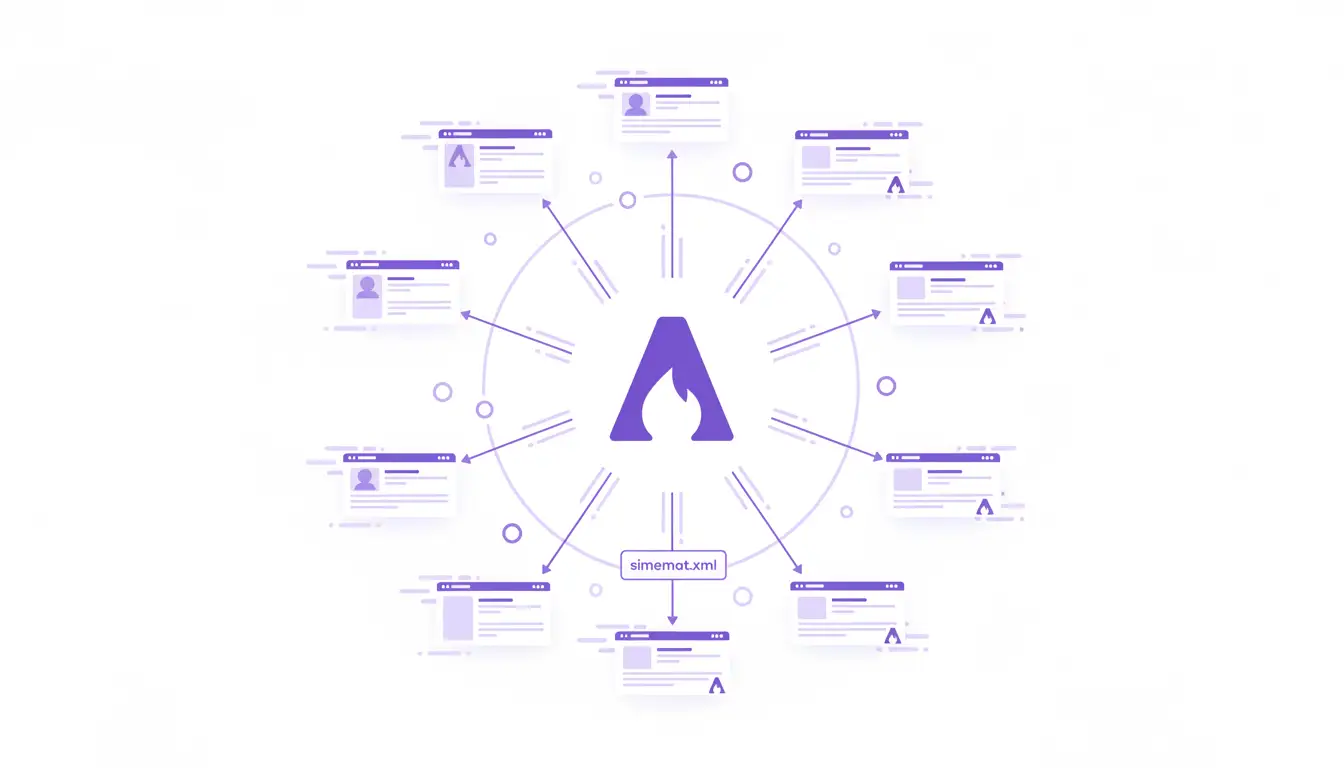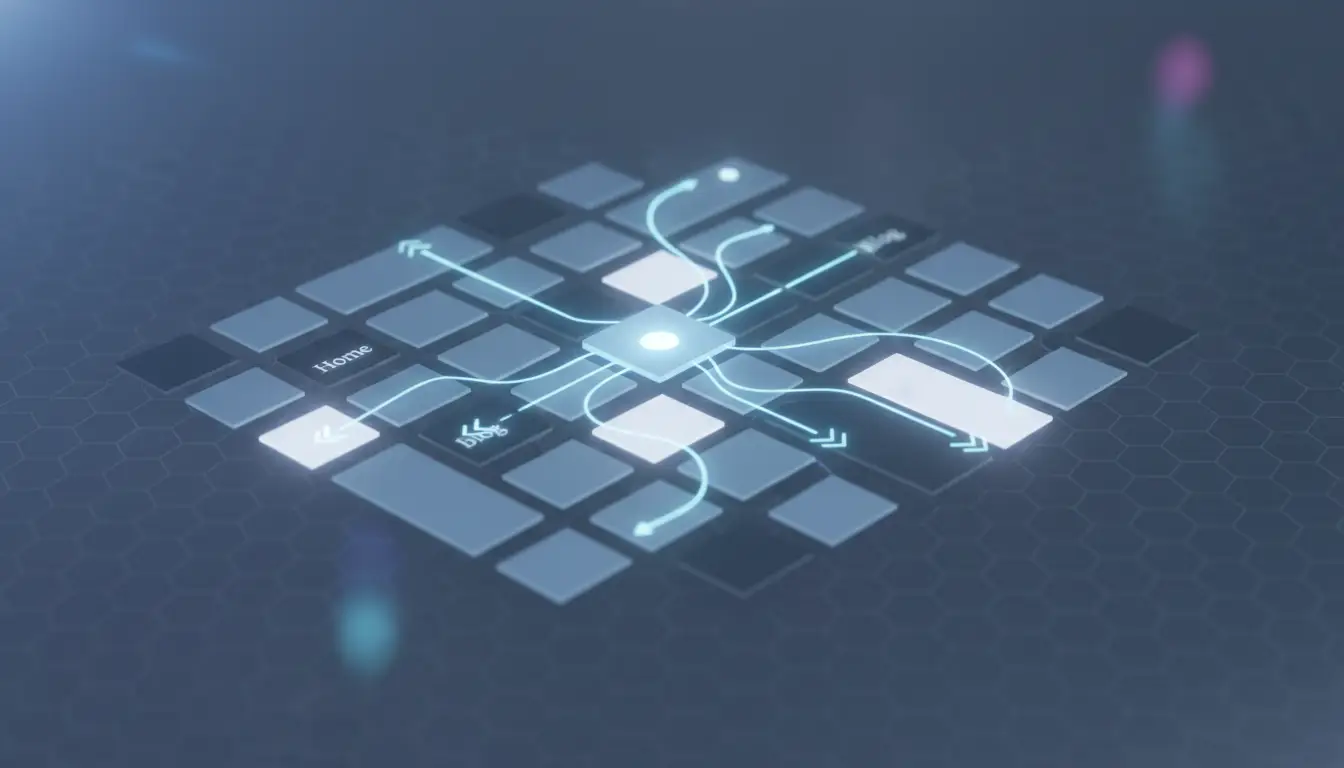
When it comes to Search Engine Optimization (SEO), Astropress does a lot of the heavy lifting for you. It automatically generates sitemaps, creates SEO-friendly code, and adds the structured data (schema) that helps you get those eye-catching rich snippets in Google.
But beyond the automatic magic, Astropress also gives you fine-tuned control over key strategic elements that can significantly boost your rankings. Two of the most important are your URL structure and your internal linking strategy.
This guide will dive deep into these two topics and show you how to configure them perfectly within Astropress.
Part 1: Your URL Strategy (Your Web Address Matters!)
Your URL, or web address, is more than just a link; it’s a signal to both users and Google about what your page is about. A clean, logical URL is easier to understand and can improve your SEO.
Astropress gives you two main options for your blog post URLs, which you can easily set from your dashboard:
Option 1: The “Direct” Structure
This structure is short, clean, and straight to the point.
Example: yourdomain.com/my-awesome-post-title
- Pros: It’s simple and creates the shortest possible URL. This can look great if your entire website is a blog.
- When to use it: If your brand is built entirely around your blog content, the direct structure is a clean and effective choice.
Option 2: The “Prefixed” Structure
This structure organizes all your blog posts under a /blog/ subdirectory.
Example: yourdomain.com/blog/my-awesome-post-title
- Pros: It clearly tells Google and your visitors that this piece of content is part of a larger blog. This is fantastic for organization, especially if your website has other sections (like a store, a portfolio, or services pages). It creates a very clear site hierarchy, which search engines love.
- When to use it: If your blog is one part of a larger website, the prefixed structure is almost always the better choice for long-term organization and SEO.
How to Change It: You can choose your preferred structure in your Astropress dashboard under the “Blog Routing” or “URL Settings” section. It’s a simple choice that has a big impact on your site’s architecture.
Part 2: Internal Linking - Connect Your Content Like a Pro
Internal linking is the simple act of linking from one page on your website to another. It’s one of the most underrated SEO strategies. When you link between your articles, you’re doing three critical things:
- Helping Google: You show Google how your content is related, which helps it understand what your site is about.
- Boosting Page Authority: You pass “ranking power” from your important pages to other pages on your site.
- Keeping Readers Engaged: You guide your visitors to other relevant articles, keeping them on your site longer.
While you should always link naturally within the text of your articles, Astropress also includes a powerful feature that automates a key part of this process:
The Built-in “Related Posts” Feature
Have you ever noticed the “You might also like…” section at the bottom of a blog post? In WordPress, this often requires a special plugin that can slow down your site. In Astropress, this is a smart, built-in feature.
Based on the categories and tags you assign to your articles, Astropress automatically displays a list of relevant Related Posts at the bottom of each article.
This is a form of automated internal linking that works for you 24/7:
- It ensures every new post you publish is immediately linked to from other relevant articles.
- It creates a “web” of content that search engines can easily crawl and understand.
- It dramatically increases the chances that a reader will click through to another one of your articles instead of leaving your site.
You don’t need to configure anything for this to work—it’s an integral part of the theme, designed to help your SEO and user engagement from day one.
Conclusion: Smart SEO, Made Simple
Great SEO is a combination of smart automation and strategic control. Astropress is built on this principle. It handles the technical grunt work for you while giving you easy-to-manage options for crucial elements like your URL structure.
By choosing the right URL strategy for your brand and continuing to write great content, you can be confident that Astropress’s built-in features, like the automatic Related Posts, are working in the background to help you climb the search rankings.