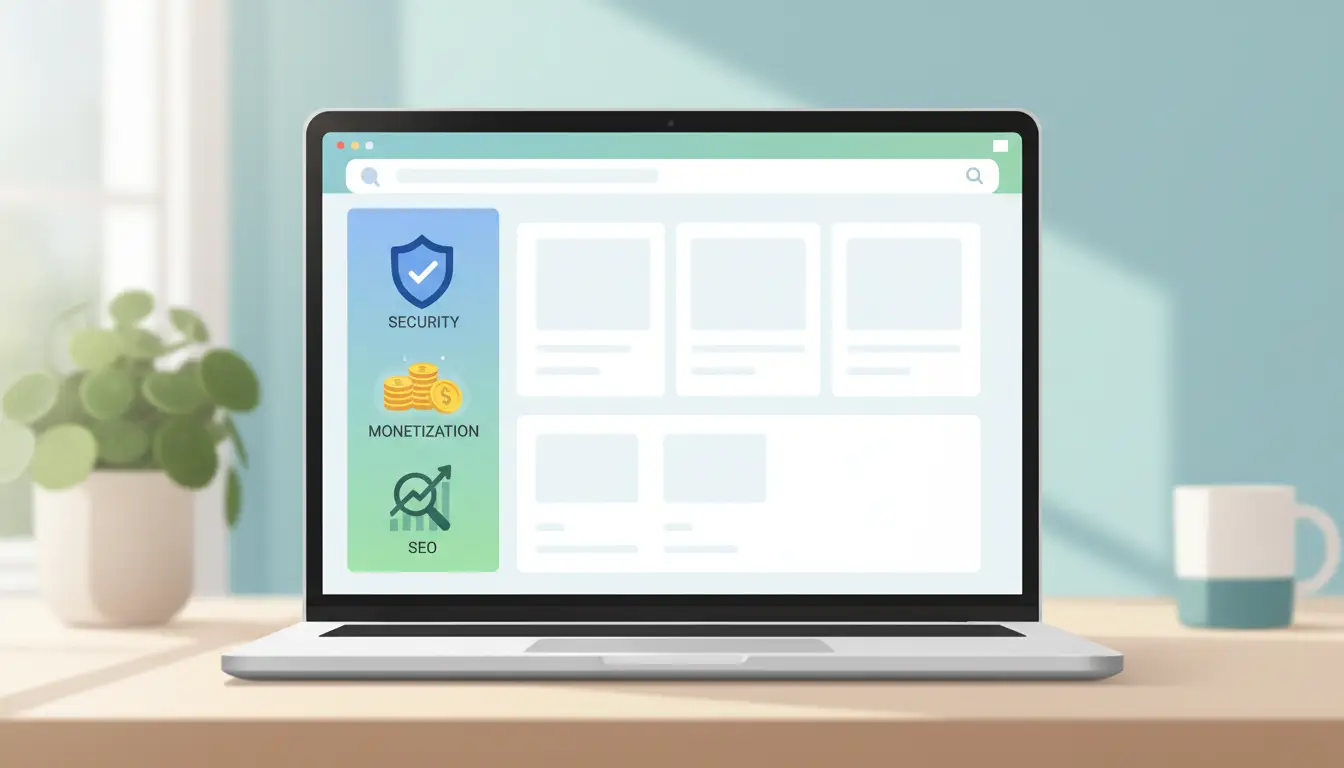
If you’re coming from WordPress, you’ll find that AstroPress offers a fresh, powerful, and incredibly fast way to manage your blog. This guide will walk you through the amazing features built into your new theme, explaining the important differences between AstroPress and WordPress in a way that relates to concepts you’re already familiar with.
Think of AstroPress as a supercharged, pre-configured WordPress setup where all the best plugins and features are already built-in, optimized for speed and security, and managed through a simple, intuitive dashboard.
1. Unbeatable Security: No Database, No Hacking
This is one of the most important differences between AstroPress and WordPress.
WordPress sites use a database (like MySQL) to store everything—your posts, passwords, comments, and settings. This database is a constant target for hackers. If a hacker gets in, they can steal your data or destroy your site. This is why WordPress sites need constant security updates and firewall plugins.
AstroPress has no database.
Instead, your entire website’s content is stored safely in a private GitHub repository that AstroPress creates and manages for you.
- No Database to Hack: Without a database, the most common and dangerous type of website attack is completely eliminated.
- Your Content is Yours: Your content lives in your own Git repository, not on a shared server’s database. It’s version-controlled, backed up, and incredibly secure.
- Peace of Mind: You no longer need to worry about database vulnerabilities, SQL injections, or complex security plugins. Your site is a fortress by default.
WordPress Analogy: Imagine running a WordPress site without the risk of anyone ever hacking your database. That’s the peace of mind AstroPress gives you out of the box.
2. Your “WordPress Admin” in One Simple File
In WordPress, you often jump between the Customizer, various plugin settings pages, and the general settings area to manage your site. In AstroPress, we’ve simplified this dramatically.
Your entire site’s configuration is managed from a central place in your AstroPress dashboard. This one control panel manages everything:
- Site Identity: Your site name, title, logo, and author details.
- Social Media: Links to all your social profiles.
- Theme & Styling: Colors, fonts, and layout settings. (More on this later!)
- Affiliate Disclaimer: A built-in, toggle-on/off affiliate disclaimer.
- Content Protection: Simple options to disable right-clicking or text selection.
WordPress Analogy: Imagine the “General Settings,” “Appearance -> Customize,” and a dozen different plugin settings pages all combined into one organized panel.
Built-in “Plugins” for Monetization
One of the standout features of AstroPress is its powerful, built-in toolset for monetization. You don’t need to install, update, or manage multiple plugins for this—it’s all ready to go.
Built-in Ad System
AstroPress includes a complete advertising system that lets you place banners across your site without ever touching code.
- Central Ad Management: In your dashboard, you can define all your ads. You can add an image, a link, and assign it to a location.
- Strategic Placements: The theme comes with pre-defined ad “placements” like
article-sidebar,homepage-between-posts, andarticle-content. Simply assign an ad to a placement, and it will automatically appear in that spot across your site. - HTML Ad Support: You can also paste HTML ad code (like Google AdSense) into the system.
WordPress Analogy: This is like having a premium ad management plugin (like Ad Inserter or Advanced Ads) built directly into your theme, already configured for optimal placements.
Affiliate Product Management
You can easily add and manage all your affiliate products directly within the AstroPress dashboard. Each product can have:
- Title & Description
- Price & Original Price
- Images & Affiliate Link
- Star Rating & Review Count
- Pros & Cons Lists
- Special Badges (e.g., “Best Value”)
WordPress Analogy: This is like having a dedicated affiliate product management plugin (like ThirstyAffiliates or AAWP) built into the core of your site.
Content Blocks: Your “Gutenberg” on Steroids
Just like WordPress’s Gutenberg editor uses “blocks,” AstroPress uses components that you can easily insert into your articles.
- Product Blocks: Showcase a single affiliate product in 7 different stunning layouts.
- Comparison Blocks: Create beautiful, responsive comparison tables for multiple products.
- Category Blocks: Automatically display a list of the best products from a specific category.
WordPress Analogy: This is like having Gutenberg combined with a premium “Product Block” or “Comparison Table” plugin, with zero configuration required.
4. Automatic SEO: Your “Yoast” or “Rank Math” Built-In
AstroPress is built for top-tier SEO. All technical best practices are handled for you automatically.
- Automatic Schema Generation: Your theme automatically creates structured data (schema) for Blog Posts, Products, FAQs, and Authors, helping you get rich snippets in Google.
- Blazing-Fast Speed: AstroPress sites are incredibly fast, which is a major ranking factor for Google.
- Sitemap & Robots.txt: Automatically generated and optimized for you.
WordPress Analogy: This replaces the need for plugins like Yoast SEO or Rank Math for all the technical, on-page SEO work.
5. Effortless Customization: The “Theme Customizer” Reimagined
Through your dashboard, you can control the entire look and feel of your site.
- Color Palettes: Change your site’s entire color scheme with a single click. Choose from professional presets (like Dark, Nature, Warm) or set your own brand colors.
- Typography: Easily change the fonts for your headings and body text.
- Layout & Spacing: Adjust container widths, padding, and more.
WordPress Analogy: This is like the “Appearance -> Customize” panel, but faster, more powerful, and with changes that apply instantly.
6. Writing Content: The Modern Markdown Experience
In AstroPress, you’ll write your articles in Markdown (.mdx files), a simple and clean way to write. The real magic happens when you combine your writing with the Content Blocks.
For example, to add a beautiful, interactive, and SEO-friendly FAQ section in your post, you just add this simple block:
<FAQBlock
title="Coffee Grinder FAQ"
questions={[
{
question: "What's the difference between burr and blade grinders?",
answer: "Burr grinders crush beans..."
},
{
question: "How often should I clean my coffee grinder?",
answer: "Clean your grinder weekly..."
}
]}
/>
Summary of Key Benefits
| Feature Area | What You Get with AstroPress | WordPress Equivalent |
|---|---|---|
| Security | No database to hack. Content is safe in GitHub. | Constant battle with security plugins & updates. |
| Core System | Blazing-fast, secure, all-in-one system. | WordPress Core + Caching Plugin + Security Plugin. |
| Settings | One central dashboard for all site settings. | Admin Settings + Theme Customizer + Dozens of Plugin Pages. |
| Ads | Built-in ad system with strategic placements. | Ad Inserter / Advanced Ads plugin. |
| Affiliates | Built-in affiliate product management & comparisons. | AAWP / ThirstyAffiliates + TablePress plugins. |
| Content | Powerful, pre-designed “Blocks” for products, FAQs. | Gutenberg + Premium Block plugins. |
| SEO | Automatic schema, sitemaps, and performance. | Yoast SEO / Rank Math plugin. |
| Customization | Instant, site-wide control over colors & fonts. | ”Appearance -> Customize” panel. |
We hope this guide helps you understand the incredible power, security, and simplicity of your new AstroPress theme. Welcome to the future of blogging!


